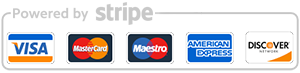How to Safely Pack Electronics and Appliances for Moving: The Ultimate Guide
Moving homes or offices is often an exciting new chapter, but the process of relocating your electronic devices and valuable appliances can be stressful. Whether you're transporting a smart TV, laptops, gaming consoles, kitchen gadgets, or large appliances, knowing how to pack electronics and appliances for moving safely will prevent damage and make set-up in your new place hassle-free.
This comprehensive guide offers step-by-step instructions, professional packing tips, and answers to common questions to ensure your electronics and appliances arrive in perfect working order. We'll cover everything from prepping gadgets to wrapping and boxing small appliances, and even how to move large refrigerators or washing machines securely.

Why Proper Packing of Electronics and Appliances Matters
Electronics and appliances are investments. Despite their robust appearance, items like TVs, computers, blenders, and coffee makers contain fragile internal components that can be easily damaged by shock, dust, moisture, or improper handling. Similarly, home appliances, ranging from microwaves to washing machines, can suffer costly dents or mechanical failures if not transported carefully.
- Prevents costly repairs or replacement
- Guarantees warranty remains valid
- Makes set-up faster and easier at your new home
- Protects data stored on electronic devices
Preparing to Pack: Essential Steps Before Packing Electronics and Appliances
1. Take Inventory and Backup Data
_Before you start packing_:
- List every device and appliance you plan to move.
- Photograph electronics and cable setups for easy reassembly at your new location.
- Back up all data on laptops, tablets, and smartphones to the cloud or external drives to prevent data loss during the move.
2. Gather the Right Packing Supplies
To safely pack electronics and appliances for moving, ensure you have:
- Original packaging and boxes (if available)
- Sturdy moving boxes of various sizes
- Bubble wrap, packing paper, and foam padding
- Anti-static bags for sensitive electronics
- Cable organizers or resealable plastic bags
- Packing tape (preferably high-quality or reinforced)
- Labels and markers
3. Clean and Prepare Devices
Clean and dry every appliance before packing to avoid mold, dust damage, or residue stains. Remove all CDs, DVDs, or USB drives from electronics. Defrost refrigerators and freezers, unplug large appliances 24 hours before moving, and coil cords neatly.
Step-by-Step Guide: How To Pack Electronics For Moving
1. Use Original Boxes Whenever Possible
Original packaging provides a perfect fit and maximum protection. If you didn't keep them, select sturdy boxes only slightly larger than the device and fill gaps with protective padding.
2. Disconnect and Organize All Cables
- Label cables before unplugging using masking tape or pre-made cable tags.
- Wrap cables individually and store them in clear zip-lock bags.
- Tape bags to the corresponding device or keep them in a dedicated "Cables" box.
- Take a photo of cable setups for easy reassembly.
3. Protect Screens and Fragile Parts
- For TVs, monitors, and screens, use soft microfiber cloths, foam sheets, or screen protectors.
- Never apply tape directly to screens or delicate surfaces.
- Wrap delicate corners with extra bubble wrap or corner protectors.
4. Wrap Electronics Carefully
- Place the device in an anti-static bag or wrap it in bubble wrap.
- Ensure no sharp edges or objects are in the box.
- Add an extra layer of packing paper or foam padding.
5. Box and Label Each Item Strategically
- Place heavier items at the bottom of boxes and lighter items on top.
- Don't overload boxes. Electronics are heavy--use smaller boxes to reduce risk of dropping.
- Fill all gaps in the box with extra packing material.
- Label boxes "Fragile: Handle With Care" and specify the room for each item.
- Mark which side is 'this side up' when necessary.
Packing Appliances For Moving: Small and Large Appliances
Small Kitchen Appliances (Microwave, Blender, Coffee Maker, Toaster)
- Disassemble removable parts (glass trays, filters, blades, etc.).
- Pack these smaller parts separately and label the bags clearly.
- Use original boxes or small sturdy boxes with padding.
- Wrap cords securely with twist-ties.
- Fill empty cavities (inside blenders or microwaves) with bubble wrap or packing paper.
Large Home Appliances (Refrigerator, Washing Machine, Dishwasher, Oven)
-
Refrigerators & Freezers:
- Empty and defrost for at least 24 hours.
- Clean and dry thoroughly to prevent mold/mildew.
- Secure all doors with tape or bungee cords (never tape directly onto painted surfaces).
- Transport upright and avoid tilting whenever possible.
-
Washing Machines & Dishwashers:
- Disconnect water supply and drain hoses.
- Let appliances dry completely before moving.
- Bundle hoses and tape them to the side or keep in a separate labeled bag.
-
Microwaves & Ovens:
- Remove and pack trays/racks separately.
- Use extra padding around glass doors and delicate controls.
Special Tips for Packing Expensive or Sensitive Electronics
- Check if your moving insurance covers electronics. If not, consider adding extra coverage.
- Temperature extremes can damage LCD screens and batteries--avoid leaving electronics in a truck overnight.
- If possible, transport small electronics yourself in your car for added safety.
- For desktop computers: remove hard drives and pack separately if storing or sending via long-distance shipping.
- Consult manufacturer's instructions for moving unique items (e.g., laser printers, smart home hubs).
Frequently Asked Questions: How to Pack Electronics and Appliances for Moving
Do I need to use anti-static packing for all electronics?
Anti-static bags and bubble wraps are strongly recommended for delicate circuit boards, computer components, and hard drives, especially if you're moving during dry weather when static electricity is common.
Should I remove batteries before moving?
Yes. Always remove the batteries from remotes, controllers, toys, and small gadgets. Leaked batteries can cause severe damage during prolonged storage or transit.
How do I pack a flat-screen TV for moving?
If you have the original TV box, use it along with all foam inserts. Otherwise, wrap the TV in a microfiber cloth, add a layer of bubble wrap, and secure it between two sturdy pieces of cardboard before placing it in a snug box. Never lay large TVs flat or stack heavy items on top.
What is the best way to pack kitchen appliances for moving?
Clean and dry each appliance, secure all loose or removable parts (wrap separately), cushion with plenty of bubble wrap, and use the original box or small, sturdy boxes. Tape accessories and manuals to the box for easy set-up later.
Can I move a refrigerator right after unplugging it?
No. Unplug your refrigerator at least 24 hours before moving, empty it, and leave the doors open to allow moisture to evaporate. This prevents mold and makes it safer to move upright.
Pro Packing Tips: Moving Electronics and Appliances Without Stress
- Work Room-by-Room: Tackle each space methodically for organization and better inventory management.
- Label Everything: The more details, the better. Mark boxes with device names, room, and any special setup notes.
- Don't Overpack: Smaller boxes are best for heavier items. Overloading leads to dropped boxes and breakage.
- Keep Manuals Together: Put all manuals and warranty cards in one folder or envelope for quick access.
- Upgrade Supplies: Invest in high-quality packing tape and padding for fragile or valuable items--it's worth it!

Getting Professional Help with Packing Electronics and Appliances
While DIY packing is possible for most people, if you have very expensive or rare electronics, or large, complex appliances, hiring a professional moving company may be your best option. Movers with experience in packing electronics use special techniques, custom boxes, and offer insurance for peace of mind.
Summary: Safe, Smart Packing for a Smooth Move
Packing electronics and appliances for moving shouldn't be stressful. With the right strategies, supplies, and care, your devices and gadgets can travel safely to your new home or office without a scratch. Remember to plan ahead, label thoroughly, and don't rush the process. Your electronics and appliances will thank you with seamless setup and long-lasting performance.
- Prepare an inventory and backup important data
- packing supplies">Never skimp on high-quality boxes and padding
- Disassemble and clean appliances in advance
- Use anti-static, soft wrap for all electronics
- Label boxes clearly and invest in insurance for valuable items
Ready to Move? Start Packing Your Electronics and Appliances Safely Today!
For more in-depth advice on moving fragile items and home organization, check out our related guides or contact professional packing services near you. Make your next move safe, smooth, and stress-free by following these expert packing tips for electronics and home appliances!